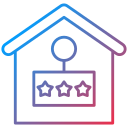Transition Plan: From Sitting All Day to Dynamic Work
Start with fifteen to twenty minutes of standing per hour in week one, then add five to ten minutes weekly. Alternate positions at predictable times, like after sending a report, so your body learns a friendly rhythm and never feels pushed too fast.
Transition Plan: From Sitting All Day to Dynamic Work
Pair standing with specific activities—email triage, daily standups, or brainstorming. Use a gentle timer or smart watch alert to prompt posture changes. Rituals make good ergonomics automatic, freeing your focus for meaningful work, not constant self-reminders.