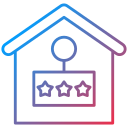Keyboard Trays, Mice, and Wrist Health: Small Tools, Big Relief
A keyboard tray with slight negative tilt helps keep wrists straight and forearms level. Combine with a compact layout to bring your mouse closer. Wrist rests can help during pauses, but aim for floating hands while typing to avoid pressure on tendons.
Keyboard Trays, Mice, and Wrist Health: Small Tools, Big Relief
Vertical mice reduce forearm pronation, trackballs minimize shoulder movement, and pen tablets excel for precise, artistic work. Rotate devices if certain motions cause strain. The right ergonomic feature is the one that cuts pain and keeps control effortless for hours.