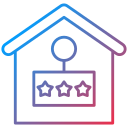Choosing Ergonomic Office Furniture for a Healthier Work Environment
Theme: Choosing Ergonomic Office Furniture for a Healthier Work Environment. Welcome to a friendly, practical guide that turns your workspace into a supportive ally. Learn how to pick chairs, desks, and accessories that protect your body, spark energy, and help you do your best work every day.
Ergonomic Foundations: What Healthy Work Really Means
Neutral posture keeps ears over shoulders, shoulders relaxed, elbows around 90 degrees, and wrists straight while your lower back preserves its natural curve. This reduces strain on joints and muscles, supporting circulation and focus during long tasks without silently building discomfort that distracts or drains your energy.
Ergonomic Foundations: What Healthy Work Really Means
Bodies differ, workloads vary, and days change. Adjustable furniture adapts to your height, task, and energy levels. When seat height, backrest angle, armrests, desk height, and monitor positions adjust easily, you minimize awkward reaches and twisting while encouraging movement that keeps you comfortable and productive.
Seat Height, Depth, and a Waterfall Edge
Choose a seat height that lets feet rest flat, with thighs roughly parallel to the floor. A seat depth that leaves two to three finger widths behind your knees helps circulation. A waterfall front edge further eases pressure on the thighs, reducing numbness and encouraging healthy micro-movements throughout the day.
Lumbar Support and Dynamic Backrest
Look for a backrest with adjustable lumbar support that meets the natural inward curve of your lower back. A flexible, breathable back with synchronized tilt allows gentle movement and micro-adjustments as you shift. This keeps muscles engaged, reduces stiffness, and maintains consistent comfort during deep-focus work or long meetings.
Armrests That Free Your Shoulders
4D armrests—height, width, depth, and pivot—let you keep shoulders relaxed and elbows close to your body. This reduces neck strain and supports neutral wrist alignment when typing or mousing. If space is tight, consider compact adjustable armrests that still stabilize the forearms without crowding your desk.
Desks and Surfaces: Sit-Stand Flexibility That Lasts
Confirm the desk lowers to a comfortable seated elbow height and rises high enough for standing while keeping elbows around 90 degrees. Test for wobble, check lifting speed and noise, and look for memory presets. When adjustment is easy and reliable, you’ll use it more—and feel better for it.


Desks and Surfaces: Sit-Stand Flexibility That Lasts
A tidy setup prevents snagging and makes transitions smoother. Use under-desk trays, cable sleeves, and a power strip mounted to the frame. Keep essentials within easy reach and heavier items centered to maintain balance. Share your cable management wins or questions so we can troubleshoot clutter together.
Monitors, Keyboards, and Mice: Aligning Eyes and Hands
Monitor Height, Distance, and Multi-Screen Angles
Position the top of your main screen at or just below eye level, with the center slightly below. Keep the display about an arm’s length away, adjusting for font size. For dual monitors, center your primary screen and angle the secondary slightly, minimizing neck rotation during frequent, rapid task switching.
Keyboards That Keep Wrists Neutral
Split or tented keyboards reduce ulnar deviation, while negative tilt trays help wrists stay straight. Choose low, consistent force keys for comfort and accuracy. If you type intensively, try a compact layout to bring your mouse closer, reducing shoulder reach. Share what layout improved your comfort the most.
Pointing Devices that Reduce Strain
Vertical mice support a handshake posture, while trackballs minimize arm movement—both can ease forearm and shoulder tension. Alternate devices weekly to vary load. Adjust pointer speed so small hand motions move the cursor precisely, and add short breaks to stretch your fingers and reset muscle tension.


Measure Before You Buy: Fitting Furniture to You
Measure seated elbow height, popliteal height (floor to underside of knee), thigh clearance, and forearm length. Compare these to seat height ranges, seat depth, desk height ranges, and armrest adjustability. With numbers in hand, you can filter options fast and choose pieces that naturally match your body.
Measure Before You Buy: Fitting Furniture to You
When possible, sit, type, and reach as if you’re working. Check for pressure behind the knees, lumbar contact without poking, and armrests that meet your elbows without lifting your shoulders. If something feels off after two minutes, it will likely bother you after two hours—trust that signal.
Sustainability and Budget: Smart Choices That Last
Quality task chairs and sit-stand desks often appear refurbished with warranties and replaceable parts. This reduces waste and stretches your budget toward adjustability that truly matters. Ask sellers about replacement components, fabric condition, and history of use to ensure long-term comfort and reliable performance.
Spend where it counts: chair ergonomics, desk stability and height range, and monitor positioning. Skip flashy add-ons that don’t improve posture or comfort. Make incremental upgrades as you learn what your body needs. Share your must-have features so others can focus their budget where it pays off most.
Look for low-emission finishes and certifications like GREENGUARD, FSC, and BIFMA compliance for safety and durability. Breathable mesh, responsibly sourced wood, and modular parts extend lifespan. If you’ve found a brand with transparent supply chains, comment below—your tip could guide someone toward better choices.
Build Healthy Habits Around Your Ergonomic Setup
Set gentle reminders for posture checks, eye breaks, and brief walks. A thirty-second stretch or a slow neck roll resets tension surprisingly well. Try pairing breaks with natural transitions between tasks, then share your favorite quick routine so others can borrow it for their day.


Build Healthy Habits Around Your Ergonomic Setup
Simple wrist flexor stretches, thoracic extensions, and hip openers counteract desk stiffness. Light resistance training for back and glutes supports upright posture. Post your go-to exercises or ask for suggestions based on your day-to-day discomforts, and we’ll build a community-powered routine together.